

Παρουσίαση του νέου IR Hub της Woox
Συγκεντρώστε όλα τα τηλεχειριστήρια των συσκευών σας σε ένα! Το νέο hub της Woox, με την μεγαλύτερη βάση δεδομένων, καλύπτει το 99% των ηλεκτρικών συσκευών που κυκλοφορούν στην αγορά.
Πώς λειτουργεί
Το hub συνδέεται στο τοπικό δίκτυο WiFi μέσω της εφαρμογής Woox Home και επιλέγοντας τον κατασκευαστή της συσκευής σας, προσθέτει αυτόματα την συσκευή για να την χειρίζεστε από οπουδήποτε μέσα από το smartphone σας.
Οι συσκευές που υποστηρίζονται είναι τηλεοράσεις, κλιματιστικά, αποκωδικοποιητές, ηχοσυστήματα και οτιδήποτε λειτουργεί με χειριστήριο.
Η διαδικασία εγκατάστασης είναι η εξής:
✔ Συνδέετε το hub σε μία θύρα USB μέσω του καλωδίου που περιλαμβάνεται στη συσκευασία.
✔ Κατεβάζετε την εφαρμογή Woox Home στο κινητό σας
✔ Στην προσθήκη συσκευών επιλέγετε το Universal Hub
✔ Συμπληρώνετε τον κωδικό του WiFi σας και αναμένετε να συνδεθεί
✔ Όταν ολοκληρωθεί η εγκατάσταση, εμφανίζονται τα εικονίδια των συσκευών για να επιλέξετε τον τύπο της συσκευής που θέλετε να χειρίζεστε
✔ Βρίσκετε τον κατασκευαστή του προϊόντος και αυτόματα συνδέεται στο κινητό σας σε λίγα δευτερόλεπτα.
✔ Έχετε πλήρη πρόσβαση στις λειτουργίες της συσκευής!
Παρακάτω παρουσιάζεται η εγκατάσταση του hub μέσω της εφαρμογής και η προσθήκη κλιματιστικού:
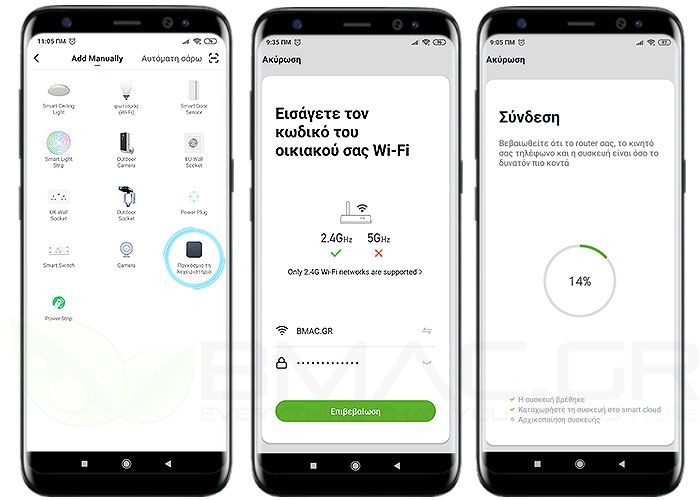
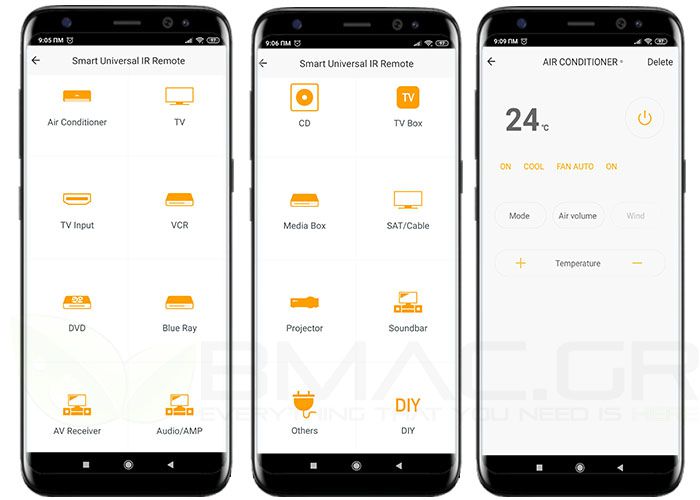
Βρείτε το εδώ→ https://www.bmac.gr/woox-wifi-ir-universal-remote-hub-telecheirismou-seskeeon-r4924.html



Αφήστε ένα σχόλιο